联系官方销售客服
QQ1835022299
028-61286886
迅睿框架
版主:迅睿框架研发组
的缩略图可以从中间截取指定大小图片吗我看人家都可以图图!图是
迅睿的缩略图,可以从中间截取指定大小图片吗?
我看人家 wordpress 都可以,图2,图3!
图3是长图,图2的缩略图是从图3中截图中间部分
为什么迅睿的指定大小会压缩图片是下面图1这样?
难道开发者觉得这样的压缩?符合常理?

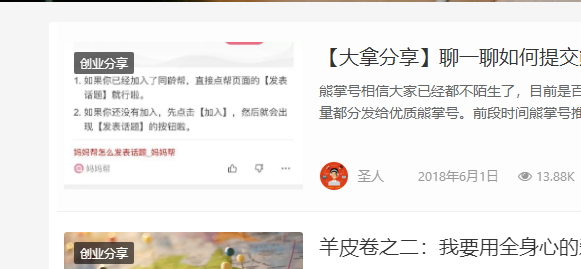

你这个函数不行啊,报错了
// 获得任意大小图像,不足地方拉伸,不产生变形,不留下空白 function image_resize($src_file, $dst_file, $new_width, $new_height) { $source_info = getimagesize($src_file); $type = $source_info['mime']; //echo $type; $new_width = intval($new_width); $new_height = intval($new_height); if ($new_width < 1 || $new_height < 1) { echo "params width or height error !"; exit(); } if (!file_exists($src_file)) { echo $src_file . " is not exists !"; exit(); } //Load image switch($type){ case 'image/jpeg': $src_img = imagecreatefromjpeg($src_file); break; case 'image/png': $src_img = imagecreatefrompng($src_file); break; case 'image/gif': $src_img = imagecreatefromgif($src_file); break; default : echo "Load image error!"; exit(); } $w = imagesx($src_img); $h = imagesy($src_img); $ratio_w = 1.0 * $new_width / $w; $ratio_h = 1.0 * $new_height / $h; $ratio = 1.0; // 生成的图像的高宽比原来的都小,或都大 ,原则是 取大比例放大,取大比例缩小(缩小的比例就比较小了) if (($ratio_w < 1 && $ratio_h < 1) || ($ratio_w > 1 && $ratio_h > 1)) { if ($ratio_w < $ratio_h) { $ratio = $ratio_h; // 情况一,宽度的比例比高度方向的小,按照高度的比例标准来裁剪或放大 } else { $ratio = $ratio_w; } // 定义一个中间的临时图像,该图像的宽高比 正好满足目标要求 $inter_w = (int)($new_width / $ratio); $inter_h = (int)($new_height / $ratio); $inter_img = imagecreatetruecolor($inter_w, $inter_h); //var_dump($inter_img); imagecopy($inter_img, $src_img, 0, 0, 0, 0, $inter_w, $inter_h); // 生成一个以最大边长度为大小的是目标图像$ratio比例的临时图像 // 定义一个新的图像 ini_set ('memory_limit', '8M'); //更改PHP的内存限制 $new_img = imagecreatetruecolor($new_width, $new_height); //var_dump($new_img);exit(); imagecopyresampled($new_img, $inter_img, 0, 0, 0, 0, $new_width, $new_height, $inter_w, $inter_h); switch($type) { case 'image/jpeg': // 存储图像 imagejpeg($new_img, $dst_file, 100); break; case 'image/png': imagepng($new_img, $dst_file, 9); break; case 'image/gif': imagegif($new_img, $dst_file, 100); break; default : break; } }// end if 1 // 2 目标图像 的一个边大于原图,一个边小于原图 ,先放大平普图像,然后裁剪 // =if( ($ratio_w < 1 && $ratio_h > 1) || ($ratio_w >1 && $ratio_h <1) ) else { $ratio = $ratio_h > $ratio_w ? $ratio_h : $ratio_w; //取比例大的那个值 // 定义一个中间的大图像,该图像的高或宽和目标图像相等,然后对原图放大 $inter_w = (int)($w * $ratio); $inter_h = (int)($h * $ratio); $inter_img = imagecreatetruecolor($inter_w, $inter_h); //将原图缩放比例后裁剪 imagecopyresampled($inter_img, $src_img, 0, 0, 0, 0, $inter_w, $inter_h, $w, $h); // 定义一个新的图像 $new_img = imagecreatetruecolor($new_width, $new_height); imagecopy($new_img, $inter_img, 0, 0, 0, 0, $new_width, $new_height); switch($type) { case 'image/jpeg': // 存储图像 imagejpeg($new_img, $dst_file, 100); break; case 'image/png': imagepng($new_img, $dst_file, 9); break; case 'image/gif': imagegif($new_img, $dst_file, 100); break; default : break; } }// if3 }// end function //输出新图片 image_resize('1.gif', 'demo1.jpg', '210px', '140px');if ($source_ratio > $target_ratio){ // image-to-height $cropped_width = $source_width; $cropped_height = $source_width * $target_ratio; $source_x = 0; $source_y = ($source_height - $cropped_height) / 2; }elseif ($source_ratio < $target_ratio){ //image-to-widht $cropped_width = $source_height / $target_ratio; $cropped_height = $source_height; $source_x = ($source_width - $cropped_width) / 2; $source_y = 0; }else{ //image-size-ok $cropped_width = $source_width; $cropped_height = $source_height; $source_x = 0; $source_y = 0; }